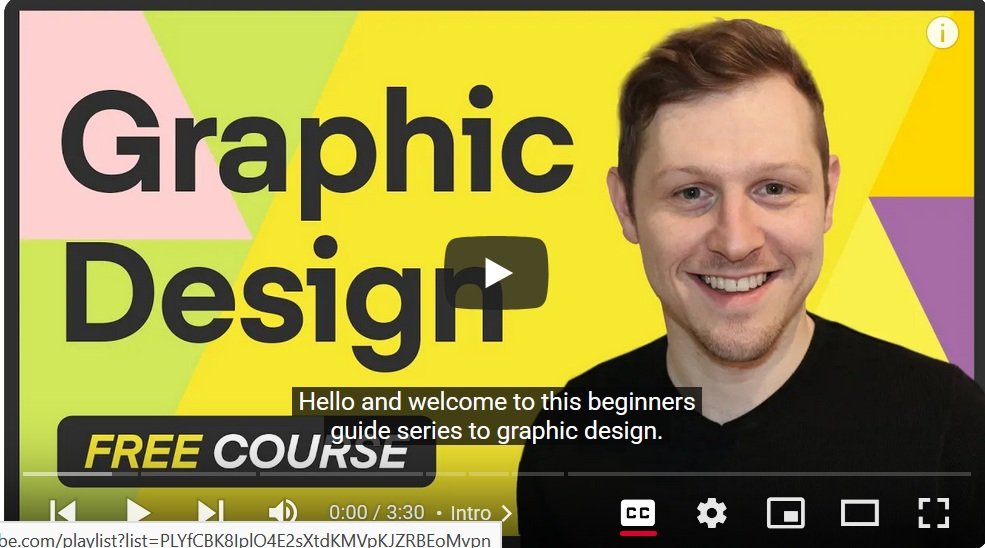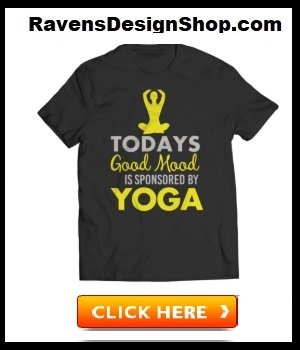Graphic Design Videos: How Motion Turns Ideas Into Impact
Watch Now...
Graphic Design Videos: The Creative Medium That’s Changing How We Learn, Work, and Connect
“Graphic design videos” blend aesthetics, motion, timing, and story to turn static ideas into dynamic experiences that educate, persuade, and delight.
Why Graphic Design Videos Matter
Graphic design has always married beauty with purpose. Video amplifies that mission by adding movement, pacing, and narrative. The result? Content that:
- Captures attention in seconds across social feeds and landing pages.
- Explains complex ideas with animation, diagrams, and visual metaphors.
- Boosts brand recall by pairing striking visuals with sound and motion.
With businesses investing heavily in video, design-led motion is now a competitive advantage—not a nice-to-have.
Top Types of Graphic Design Videos
Animated Explainers
Ideal for products, services, or education. Motion graphics simplify processes into clear, memorable stories.
Brand Stories
Blend typography, illustration, and editorial pacing to convey mission, values, and personality.
UI/UX Demonstrations
Screen walkthroughs and micro-interactions show users exactly how an app or site works.
Social Media Loops
Short, platform-native animations (6–15s) designed to spark curiosity and shares.
Portfolio Reels
Designers showcase projects with dynamic transitions, sound design, and narrative flow.

Trends Shaping Graphic Design Videos
- Kinetic Typography — Bold, expressive type that conveys tone instantly.
- 2D & 3D Hybrids — Layered depth and texture without visual clutter.
- Minimalist Motion — Subtle, purposeful movement that foregrounds the message.
- AI-Assisted Production — Tools that accelerate rotoscoping, cleanup, and iteration.
Case Study: Motion Graphics in Brand Campaigns
When brands refresh their identity, motion often leads the reveal. By combining playful shapes, bold typography, and fluid transitions, design-led video can turn a static brand system into a living, shareable experience—multiplying reach and recall across channels.
Tips for Creating Effective Graphic Design Videos
- Hook early. Win the first three seconds with movement, contrast, or a bold line of copy.
- Keep it concise. Aim for 15–90 seconds for most platforms and use captions.
- Design with intent. Every motion should clarify, not distract.
- Optimize per platform. Aspect ratios and lengths differ for TikTok, Instagram, YouTube, and LinkedIn.
- Enforce brand consistency. Lock colors, type ramps, and motion principles (ease, speed, rhythm).
FAQ: Graphic Design Videos
What’s the best length for engagement?
Short wins attention (15–30s), while 60–90s works for explainers. Let the goal dictate the runtime.
Do I need voiceover?
Not always. Many top-performing social videos are caption-led. Prioritize clear on-screen copy and sound design.
Which tools should I use?
Common stacks include After Effects, Premiere Pro, Blender/Cinema 4D, and browser-based tools for quick loops.
Graphic Design That Sparkles
 Sparkle! Shine! Be noticed! Attract customers! That’s what you want for your product or service. But how do you attain that?
Sparkle! Shine! Be noticed! Attract customers! That’s what you want for your product or service. But how do you attain that?
Great graphic design is the key! Graphic design that creates sparkle and pizzaz and magnetizes your target clients to you is what you are looking for. When you begin to look for the right graphic designer, it can seem that there are way too many to choose from. Most will have a graphic design portfolio on line. This is the place to start.
What is it that sets one apart from another? How do you judge graphic design for yourself? It’s not an easy task, because it also involves personal taste, but here are some basic design elements that will help as you look at their portfolios.
Emotional Response. Take the time to look at their work and see how it affects you. Do you like it? Does it make you want to know more, buy more? Do you respond in some way? It is usually an effective emotional response that make us want to act or buy. In the graphic design you are reviewing you want to assess the degree to which the pieces initiate an emotional response.
Use of White Space. Probably the first and foremost consideration is the use of white space in the graphic design. Is the message presented simply with lots of surrounding space, or is the space cluttered and you don’t know where to look next. Examine a number of the graphic design pieces in the designer’s portfolio. Knowing how and when to use white space is a talent and an art. Does this designer have it?
Simple Easy to Understand Message. Just like white space, the message should be simple and easy to understand. Competing messages don’t make for sparkle and notice in graphic design.
Meaningful Unique Bold Graphics. Our brains process visually, so the visual message is very important, often more important than the words. How clear and bold are the graphics in the work of the design you are considering. Do you get the message immediately? Are the visuals different and unique or do you have the feeling that you’ve seen them before. Is the designer using the same “stock” images as everybody else or do they find new and unique ways to present their message.
Effective use of Type or Fonts. Does the type style match the emotional feel of the piece? Does is help the message to stand out. Is it readable?
Benefits. While benefits are a selling point and not really a part of the design itself, they are a very important part of what makes a piece sizzle and sparke, because it’s the benefits that magnetize clients to you. So be sure your designer has included benefits in their design pieces.
Drama. Does their graphic design work have drama? Drama engages the reader, involves the reader, keeps them looking and then remembering long after they’ve seen the piece. This is another part of what creates magnetism.
Spend some time with each online portfolio. Talk to the graphic designer. As for references and then, talk to their clients to get a feel for how well their work has produced results. How happy were they with the graphic design services they received. Would they use the designer again?
With all this information, finding the right graphic design firm to create sparkle, sizzle and magnetism for your product or service should be a cinch.
Graphic Design Related Articles
- Adobe Creative Cloud: The Fun Way to Make Your Ideas Pop Online
- Adobe Graphic Design Website Software Lets Your Creativity Flow
- Doing Pro Bono Graphic Website Design
- Graphic Design Software The Battle for King of the Mountain
- Graphic Design That Sparkles
- Graphic Design Videos: How Motion Turns Ideas Into Impact
- How Can I Be Sure I’m Hiring a Professional Graphic Design firm
- How to Develop a Graphic Design Portfolio
- Making Your Graphic Designs Stand Out And Shout
- Popular Graphic Design Magazines
- Which Of The Many Graphic Design Studios Is A Fit For My Firm
Graphic Design Software The Battle for King of the Mountain
Long gone are the days when a graphic designer’s tools were pen, pencil, brush, exacto knife and illustration board. Today’s designer relies almost exclusively on graphic design software which is both expensive and constantly changing. At some point or other, the designer has to decide to upgrade his or her present software or change to another brand. And, then the designer must learn all the new functions of this version of software. If the program interface changes then the learning curve for the design professional can be very steep and costly. On top of that, there’s different graphic design software for desktop publishing, web design, illustration, and photography.
For much of the last decade, the desktop publishing arena was ruled by Quark Express. (Before that Adobe’s PageMaker had been King of the Mountain.) Over the past few years, Adobe has been making a serious bid to regain its preeminence in desktop publishing with In Design. If Adobe squashes Quark it will pretty much have a monopoly in graphic design software, having already swallowed up Macromedia and much of its other competition.
At the end of 2005, Adobe concluded its acquisition of Macromedia which made it the owner of Dreamweaver – usually acclaimed as one of the best (and sometimes the most difficult to use) web design software available. Dreamweaver has few challengers in the arena of professional web design. Microsoft’s Front Page still provides services for non-professionals and some professionals who are old-time PC users. Mostly though, Adobe, with the acquisition of Dreamweaver, has attained a semi-monopoly here as well.
In graphic design software for photography there’s only one acknowledged leader – Adobe Photoshop. While other programs exist for the casual user, for the professional photographer Photoshop is the digital darkroom. Other companies exist by producing “plug-in’s for Photoshop, until Adobe buys them.
What about graphic design software for illustration? Again, Adobe is the leader. With Adobe Illustrator used and recognized by the most professionals it usually wins hands down against the competition. And, it’s not always which program is the easiest to use or has the most functions. It is which one is the most compatible in the most places. Corel Draw, Canadian illustration competitor to Illustrator is acknowledged by many to be easier and have more functions – but the files are hard to use anywhere but with Corel. So that limits across program functionality and thus its popularity.
One of the reasons InDesign is gaining so much ground is the ease of use with all of the other graphic design software programs in the Adobe family. You can move between them quickly and smoothly. Adobe now packages them as its Creative Suite and so it becomes one-stop shopping.
But, what will happen if Adobe becomes King of the Mountain? Without challengers, will it maintain the same quality and drive for excellence? And what will happen to the price? Will it even out or just continue upward. If you’re the only ballpark, you can charge whatever rent you want?
Graphic Design Related Articles
- Adobe Creative Cloud: The Fun Way to Make Your Ideas Pop Online
- Adobe Graphic Design Website Software Lets Your Creativity Flow
- Doing Pro Bono Graphic Website Design
- Graphic Design Software The Battle for King of the Mountain
- Graphic Design That Sparkles
- Graphic Design Videos: How Motion Turns Ideas Into Impact
- How Can I Be Sure I’m Hiring a Professional Graphic Design firm
- How to Develop a Graphic Design Portfolio
- Making Your Graphic Designs Stand Out And Shout
- Popular Graphic Design Magazines
- Which Of The Many Graphic Design Studios Is A Fit For My Firm
Doing Pro Bono Graphic Website Design
 There are many reasons to do pro bono work as a graphic website designer. First, beginning graphic website designers or graphic website design students can get valuable experience from doing pro bono graphic website design work for non profit organizations and low budget organizations such as Boy Scout troops, Cub Scout packs, and Churches.
There are many reasons to do pro bono work as a graphic website designer. First, beginning graphic website designers or graphic website design students can get valuable experience from doing pro bono graphic website design work for non profit organizations and low budget organizations such as Boy Scout troops, Cub Scout packs, and Churches.
Another reason to do pro bono work as a graphic website designer is tax breaks. The hours you spend working on graphic website design for free can be deducted from your taxes at the end of the year as a charitable donation. Check with your accountant or tax preparer to determine the most reasonable rate, but highest rate, that you can get away with charging per hour for your tax deductible hours so that you can claim them as a charitable donation.
The other reason to do pro bono work as a graphic website designer is experience and to build your portfolio. If you are a graphic website design student or you are just starting your graphic website design career, this can be a fantastic opportunity. Build your graphic website design resume with work that shows not only your talent but your big heart and community spirit. Build your graphic website design portfolio to increase career opportunities. And build experience and education with on the job training and experience in graphic website design.
With the internet growing daily by leaps and bounds, it is no wonder that everyone wants a professional graphic website designer on their side to create an awesome website with even greater graphic design so that they can compete with larger organizations. With all of the churches, cub scout packs, boy scout troops, school activities, day cares, home businesses, small businesses, and children’s organizations out there today, the average graphic website designer should have no problem finding pro bono graphic website design work.
Once you have found pro bono graphic website design work, you need to treat it just as you would any other freelance graphic website design assignment or project. That means you have to find out what the client wants in their graphic design website. Create a creative brief so that you and the client are on the same page with where you are going with their graphic website design project. You also need to set up a work schedule and time line for the client so that an expected completion date can be given to the client for completion of the graphic design website.
Once the pro bono graphic website design project is completed, follow up with the organization to make sure that they are happy with their graphic design website. Then, keep in touch with the organization in the future. This will open up networking possibilities for graphic website design freelance projects in the future with paying clients. It will also open up possibilities for more pro bono graphic website design freelance projects for that and other charitable organizations.
Overall, doing pro bono graphic website design work is a great, fulfilling, rewarding way to gain additional experience, graphic website design samples for the beginning graphic artists portfolio, and tax breaks for the freelancing graphic website designer.
Graphic Design Related Articles
- Adobe Creative Cloud: The Fun Way to Make Your Ideas Pop Online
- Adobe Graphic Design Website Software Lets Your Creativity Flow
- Doing Pro Bono Graphic Website Design
- Graphic Design Software The Battle for King of the Mountain
- Graphic Design That Sparkles
- Graphic Design Videos: How Motion Turns Ideas Into Impact
- How Can I Be Sure I’m Hiring a Professional Graphic Design firm
- How to Develop a Graphic Design Portfolio
- Making Your Graphic Designs Stand Out And Shout
- Popular Graphic Design Magazines
- Which Of The Many Graphic Design Studios Is A Fit For My Firm
Adobe Creative Cloud: The Fun Way to Make Your Ideas Pop Online
 Hey there! Ever feel like your creativity is bouncing around in your head, just waiting for tools that let you bring it to life—without fuss? That’s the sweet spot Adobe Creative Cloud hits. Let’s take a joyride through your favorite apps (and some new ones) in the Creative Cloud universe, and show how they combine to turbocharge your creative flow.
Hey there! Ever feel like your creativity is bouncing around in your head, just waiting for tools that let you bring it to life—without fuss? That’s the sweet spot Adobe Creative Cloud hits. Let’s take a joyride through your favorite apps (and some new ones) in the Creative Cloud universe, and show how they combine to turbocharge your creative flow.
Photoshop: Your Magic Photo Playground
Want to turn a selfie into art, remove distractions with one click, or explore dazzling generative AI edits? Photoshop (with associated AI tools like Firefly) has your back. Whether you're cleaning up an image or painting wild effects, Photoshop transforms ideas into jaw-dropping visuals.
Illustrator: Craft Logos, Icons & Everything Vector
Love tweaking shapes until they’re *perfect*? Illustrator is your go-to. Draw crisp logos, icons, and scalable art that stay sharp on any screen. It's like having a sketchpad that never runs out of polish (or pixels).
Premiere Pro: Slice and Dice Video Like a Pro
Have a memory or idea screaming to be turned into a video? Premiere Pro makes it feel easy. It's packed with mighty timeline editing, color fix tools, and smooth edits—and it plays nice with Photoshop, After Effects, and even mobile apps like Premiere Rush.
Adobe Express: Design in Minutes, No Sweat
Need a snazzy social post, a quick promo video, or a little web page that looks amazing? Open Adobe Express. Templates, layouts, animations—it's like having a design assistant in your pocket. Super beginner-friendly, ridiculously fast.
Lightroom: Photo Editing Made Easy (and Gorgeous)
If you're collecting travel shots or wedding moments, Lightroom helps you curate and polish them beautifully. Fine-tune colors, add presets, and sync everything across your phone, web, or desktop in a push—without messing up your originals.
XD: Prototype Your Ideas (Without the Code)
Dreaming of building the next big app or website? XD lets you layout screens, link them together, add button actions, even test it on your phone. It’s the closest thing to magic without learning JavaScript.
Light-weight Helpers: Bridge, Fresco & Express
- Bridge: Think of it as your digital asset butler—sort, tag, preview, and send your images to Photoshop or InDesign seamlessly.
- Fresco: Love drawing? Try natural brushes that feel like real paint—on your iPad or tablet.
- Firefly: Feeling uninspired? Type a simple prompt, and watch AI help you generate visuals, ideas, or even start mood boards.
A Real-World Workflow That Feels Great
Imagine designing a logo in Illustrator, polishing it in Photoshop, then dropping it into XD to mock up how it looks on a website. From there, generate some AI-backed background visuals in Express or Firefly, and stitch it all together in Premiere for a slick promo reel. Keep all your assets organized in Bridge and use Lightroom to sprinkle photo magic across your brand assets. Every tool connects—no jumping around, no losing focus.
Why Creative Cloud Feels Like a Creative Superpower
- Everything’s in one ecosystem: No hunting for file formats or battling software boundaries.
- Start where you want: Sketch, paint, animate, edit, design—go in any direction, any day.
- Beginner or pro, you’re covered: Cloud templates, tutorials, Behance inspiration feeds to help spark your next idea.
- AI when you want it: Firefly, smart fills, content-aware tools—it helps without taking over.
Ready to let your creativity roll instead of stall? Adobe Creative Cloud is that familiar, flexible studio in the cloud that’s always got your back.
Graphic Design Related Articles
- Adobe Creative Cloud: The Fun Way to Make Your Ideas Pop Online
- Adobe Graphic Design Website Software Lets Your Creativity Flow
- Doing Pro Bono Graphic Website Design
- Graphic Design Software The Battle for King of the Mountain
- Graphic Design That Sparkles
- Graphic Design Videos: How Motion Turns Ideas Into Impact
- How Can I Be Sure I’m Hiring a Professional Graphic Design firm
- How to Develop a Graphic Design Portfolio
- Making Your Graphic Designs Stand Out And Shout
- Popular Graphic Design Magazines
- Which Of The Many Graphic Design Studios Is A Fit For My Firm